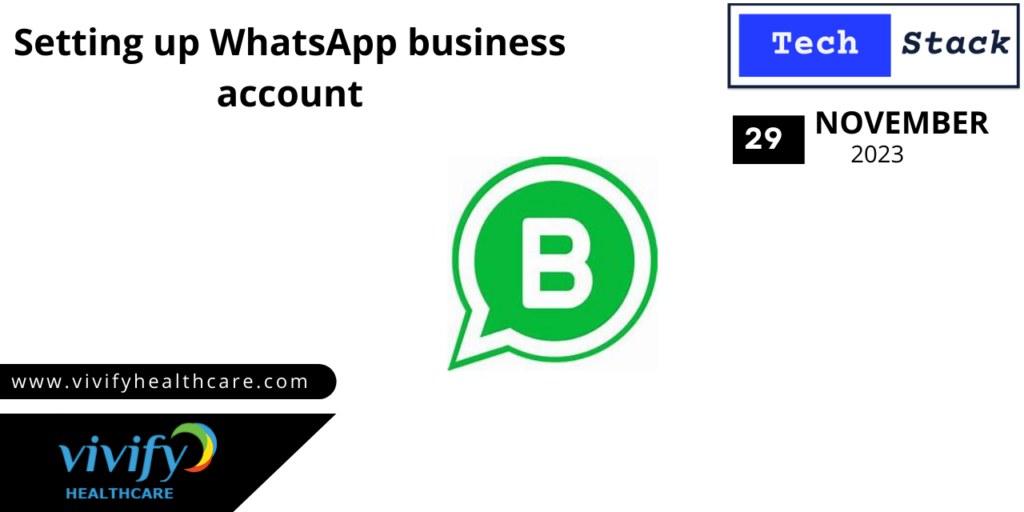Step 1: Download WhatsApp Business App
- If you don’t have WhatsApp Business installed on your phone, download it from the Google Play Store (for Android) or the App Store (for iOS).
Step 2: Verification
Open the WhatsApp Business app.
Enter your phone number for verification. Make sure it’s a valid and active phone number as WhatsApp will send a verification code to this number.
Verify your phone number by entering the code received via SMS.
Step 3: Set Up Your Business Profile
- After verification, you’ll be prompted to set up your business profile. This includes:
- Business Name: Enter the name of your business.
- Business Category: Choose a category that best describes your business.
- Business Description: Add a brief description of your business.
Step 4: Add Additional Business Information (Optional)
- You can add more details about your business, such as your address, business hours, email, and website. This information can be added later as well.
Step 5: Customize Your Business Profile
- Upload a profile picture for your business. This could be your logo or another image that represents your business.
- Personalize your business profile to make it more engaging for customers.
Step 6: Start Using WhatsApp Business Features
- Explore the various business features offered by WhatsApp Business, including:
- Messaging Tools: Use quick replies and labels to efficiently manage customer inquiries.
- Business Hours: Set your working hours to inform customers about your availability.
- Away Messages: Create automated responses for when you’re not available.
Step 7: Promote Your WhatsApp Business Account
- Share your WhatsApp Business number on your website, social media, and other communication channels.
- Consider using the WhatsApp Business API for more advanced business communication and integration.
Repository : https://github.com/vivifyhealthcare/whatsapp_business_api
Discussion : https://github.com/orgs/vivifyhealthcare/discussions/46
Note: Ensure you comply with WhatsApp Business policies and guidelines to avoid any issues.