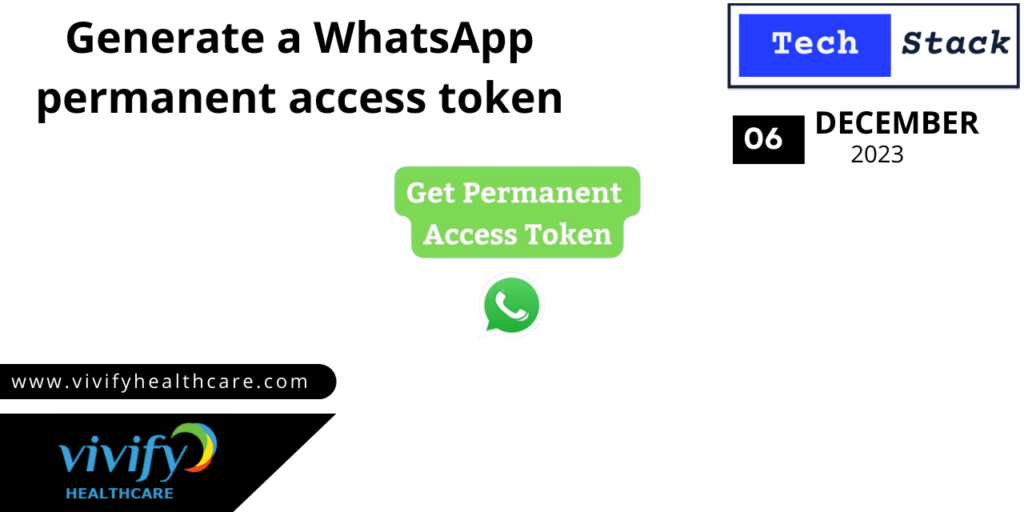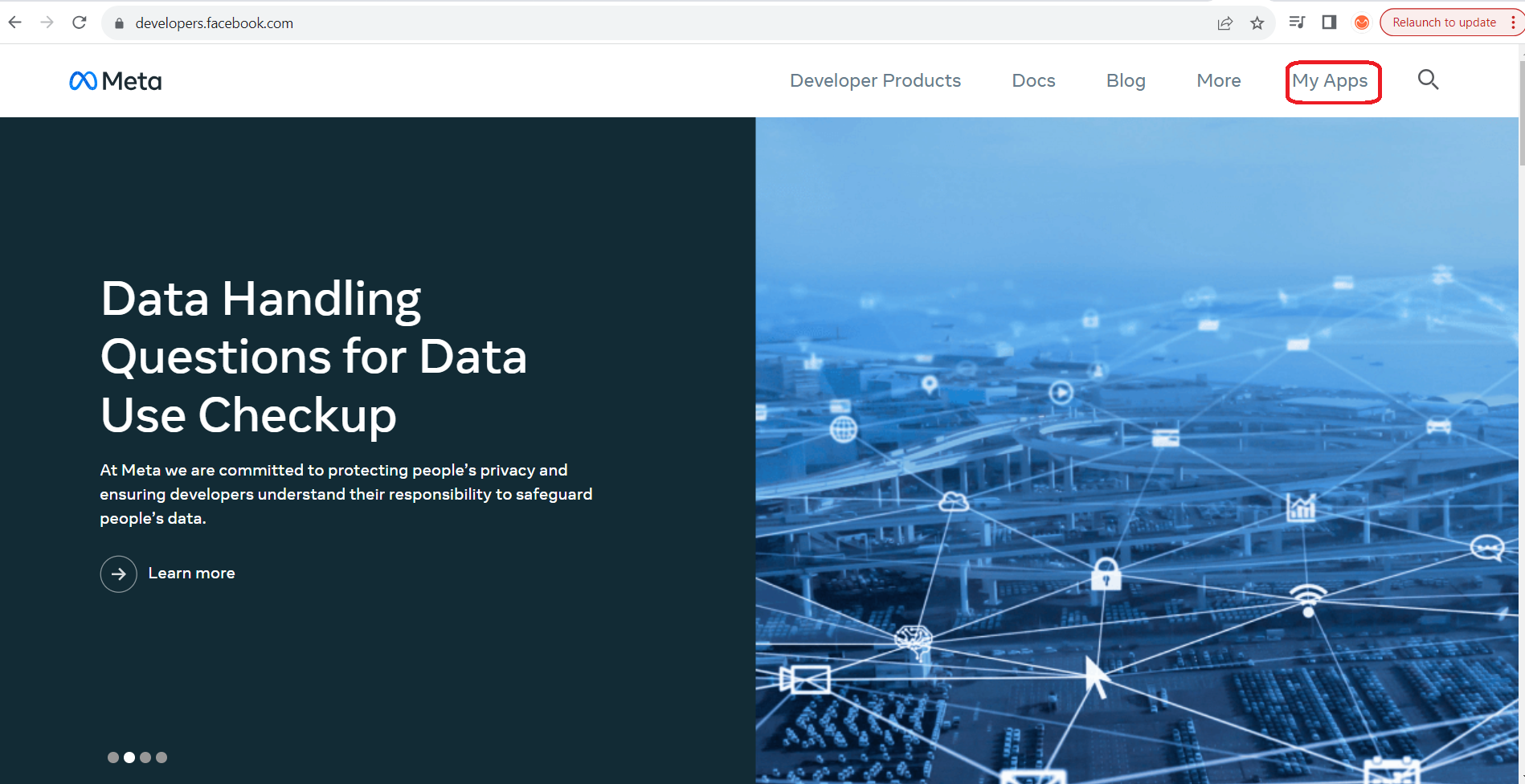How to generate WhatsApp permanent access token
Steps:
Open your browser search for https://developers.facebook.com.
It looks like as below
Click on “My apps”
Click on displayed app
In dashboard click on “WhatsApp” and under dropdown click on “API Setup”
It will show temporary access token, since temporary access will expire in 23hours. so which this token we need to generate new token after every 23 hours.
So to resolve this problem we need to generate permeant access token.
In WhatsApp dropdown click on “configuration”.
Now click on permeant access token displayed in the middle box
After clicking, it shows few steps to generate permeant token under required assets click on the link point number four.
The link will navigate to meta business help center
It shows steps to get the permeant token.
Click on “App Dashboard” then select “Business settings.”
In Dashboard under users click on “system users” it shows as below
In that click on “Add” button it shows a dialogue box fill the dialogue box then click on create system user.
In the same page right side click on “Assign assets” button it will show dialogue box, in this “click on apps” option in the left side.
After clicking you will your business name, select the name clicking on check box and in “manage app” section enable to right, and click on save changes.
Again in the same page click on “Generate new token”, a dialogue box is displayed in that select the app with your business name, then select on “Never.”
It follows another drop down in that enable “WhatsApp_business_management” and “WhatsApp_business_messaging” by selecting the check box.
– Then click on Generate token as shown in the bottom. –
– It leads to your permeant access token, then copy the token in the dialogue box. – Now a permeant token is available to use in the code.
- Note: Ensure you comply with WhatsApp Business policies and guidelines to avoid any issues.
Note: Ensure you comply with WhatsApp Business policies and guidelines to avoid any issues.