The release of Functional testing with database entry for mobile automation testing via Appium at Vivify Healthcare is part of the company’s research and development efforts to find the best technology stack that is both sustainable and affordable.
The company is constantly looking for ways to improve its offerings and stay ahead of the curve in the highly competitive healthcare industry. By utilizing the leading and open-source platform for transforming; how people / organizations get benefited by using Functional testing with database entry for mobile automation testing via Appium .
Vivify Healthcare aims to deliver a top-notch user experience while keeping costs low and maintaining stability, security and compliance. Functional testing with database entry for mobile automation testing via Appium
provides a flexible, scalable solution that can easily adapted to meet the changing needs of the business and its customers.
By integrating HTML reporting libraries into your Python-based Appium tests, you can generate detailed and visually appealing test reports.
HTML reports can easily shared among team members and stakeholders.
HTML reports can help in debugging test failures by providing detailed information about the test environment, steps executed, and any error messages encountered. This aids in quicker issue identification and resolution.
HTML reports present test results in a human-readable format, making it simpler for both technical and non-technical team members to understand the outcomes of the tests.
Remember that mobile automation testing, especially when involving database interactions, requires careful planning, coding, and maintenance. It’s important to have a solid understanding of both the mobile app’s functionality and the structure of the underlying database.


Appium can support to generate report by using pytest framework. This framework libraries provide how to generate detailed and organized report for test runs.
Advantages
- By integrating HTML reporting libraries into your Python-based Appium tests, you can generate detailed and visually appealing test reports.
- HTML reports can easily shared among team members and stakeholders.
- HTML reports can help in debugging test failures by providing detailed information about the test environment, steps executed, and any error messages encountered. This aids in quicker issue identification and resolution.
- HTML reports present test results in a human-readable format, making it simpler for both technical and non-technical team members to understand the outcomes of the tests.
To generate an Appium HTML Report using python
Prerequisites:
- Install Appium, Python and MongoDB on your system
- Install necessary packages
pip install pytest
pip install pytest-reporter-html1
pip install pymongoPython environment setup:
- Create an virtual environment on Windows :
python -m venv your_environment_name- Activate the virtual environment :
your_environment_name\Scripts\activateConfigure the mongoDB Connection:
- Create New Connection and then give your mongoDB URI.
- Click on Advanced connection option and then click onAuthentication option.
- Inside Authentication, give your Username , Password and then click on Connect .
Example Code:
- In Pycharm you need to import MongoClient
- Establishing a connection to the MongoDB server:
client = MongoClient(host='your_host', port=your_port, username='your_user_name', password='your_password', authSource='your_authsource')- Accessing the database and collection:
mydb = client['database_name']
collection = mydb["collection_name"]- The script selects the database named ‘database_name’ and the collection named ‘collection_name’ within that database.
- Defining the mobile function:
def mobile(PhoneNumber):
lis = []
print(lis)
query = {"PhoneNumber": PhoneNumber}
results = collection.find(query)
for doc in results:
b = doc['PhoneNumber']
lis.append(b)
if PhoneNumber in lis:
print("Data was successfully found in MongoDB.")
else:
print("No data was found in MongoDB.")
return lis- The mobile function takes a PhoneNumber as an argument. Inside the function:
- An empty list ‘lis’ is initialized.
- A query dictionary query is created with the key “PhoneNumber” and the provided PhoneNumber as the value.
- The collection.find(query) function is used to search for documents in the collection that match the query.
- The loop iterates through the results and appends the “PhoneNumber” field of each document to the ‘lis’ list.
- It then checks if the provided PhoneNumber is in the ‘lis’ list. If it is, a success message is printed; otherwise, a failure message is printed.
- Calling the mobile function and printing the results:
print(mobile(number))