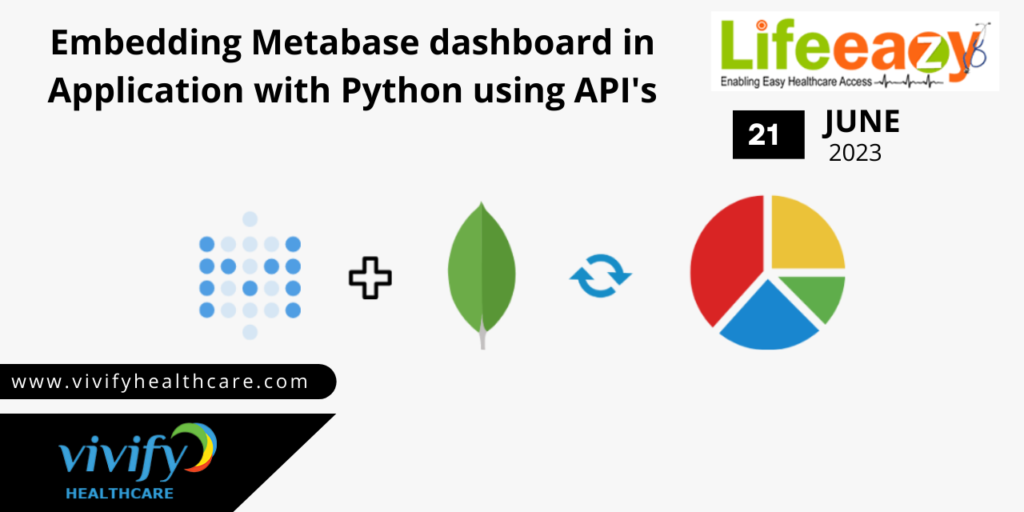
The release of Embedding Metabase dashboard in Application with Python using API’s at Vivify Healthcare is part of the company’s research and development efforts to find the best technology stack that is both sustainable and affordable.
The company is constantly looking for ways to improve its offerings and stay ahead of the curve in the highly competitive healthcare industry. By Utilizing the leading and open-source platform for transforming; how people / organizations get benefited by using Embedding Metabase dashboard in Application with Python using API’s .
Vivify Healthcare aims to deliver a top-notch user experience while keeping costs low and maintaining stability, security and compliance. Embedding Metabase dashboard in Application with Python using API’s provides a flexible, scalable solution that can be easily adapted to meet the changing needs of the business and its customers.
In Metabase, the “embed” feature allows you to integrate Metabase dashboards, questions, or collections directly into your own applications or websites. It enables you to leverage the power of Metabase’s data visualization and reporting capabilities while seamlessly embedding them within your own user interface.
Overall, embedding Metabase in your application enhances its data analysis and reporting capabilities, empowering your users to make informed decisions and gain insights directly within your own interface.
Embedding Metabase dashboard in Application with Python using API’s
Prerequisites:
Before proceeding, ensure that you have the following dependencies installed:
- Python 3.x
- PyJWT library (can be installed via pip)
Installation:
To implement JWT authentication for Metabase embedding in your Python(Django) application, follow these steps:
1.Navigate to your project directory
2.Run the command “pip install PyJWT” to install the necessary dependency.
3.create an App and Project with these commands.
For Project Creation command
django-admin startproject <project name>
For App creation command
django-admin startapp <App name>
4.In “Views.py” Copy this Embed Code from the metabase.
5.create a urls.py file in App and write the urls.
6.In Project settings write the App name in “INSTALLED_APPS”.
7.If any doubts refer the code in “main”.
8.Then Run The server with this command.
python manage.py runserver
9.Then open the localhost it will show like this.
10.open the path name which is given in the urls.
11.Then it will show the link open that link it will show the dashboard.
NOTE: This code is used for only “One Dashboard”will be shown.
How to Generate Multiple Dashboards Using Swagger:
1.If we want to generate the “multiple Dashboard Links” use this code in Views.py.
from rest_framework import generics
from rest_framework.permissions import IsAuthenticated
from rest_framework.response import Response
from genericresponse import GenericResponse
from django.http import JsonResponse
import jwt
import time
METABASE_SITE_URL = "<metabase url>"
METABASE_SECRET_KEY = "<Metabase secret key>"
question_list = [26,27,28,29]
class metabaseclass(generics.GenericAPIView):
# serializer_class = IvinSerializer
permission_classes = (IsAuthenticated,)
def get(self, request):
try:
url = []
# Apicall(26)
for i in question_list:
iframeUrl = Apicall(i)
url.append(iframeUrl)
dic = {
'total voters':url[0],
'village voters':url[1],
'madugula voters by lastname':url[2],
'village voters by lastname':url[3],
}
print(dic)
return Response({'Message': 'Successful',
'Result': dic,
'HasError': False,
'Status': 200})
except:
return Response({'Message': 'fail',
'Result': "fail",
'HasError': True,
'Status': 400})
def Apicall(question_number):
payload = {
"resource": {"question": question_number},
"params": {},
# "exp": round(time.time()) + (60 * 20) # 10 minute expiration
}
token = jwt.encode(payload, METABASE_SECRET_KEY, algorithm="HS256")
iframeUrl = METABASE_SITE_URL + "/embed/question/" + token + "#bordered=true&titled=true"
return iframeUrl
2.use this code for multiple Dashboard Links.
3.If we want to use this code we must Connect this to “swagger”.
4.For Swagger Connection Refer this Documentation Click Here
5.After Successfully Connected To swagger Their is a name with what we are give in urls.
6.we can see All The End Points in that name.
7.once we are open that endpoint it will show the output.
