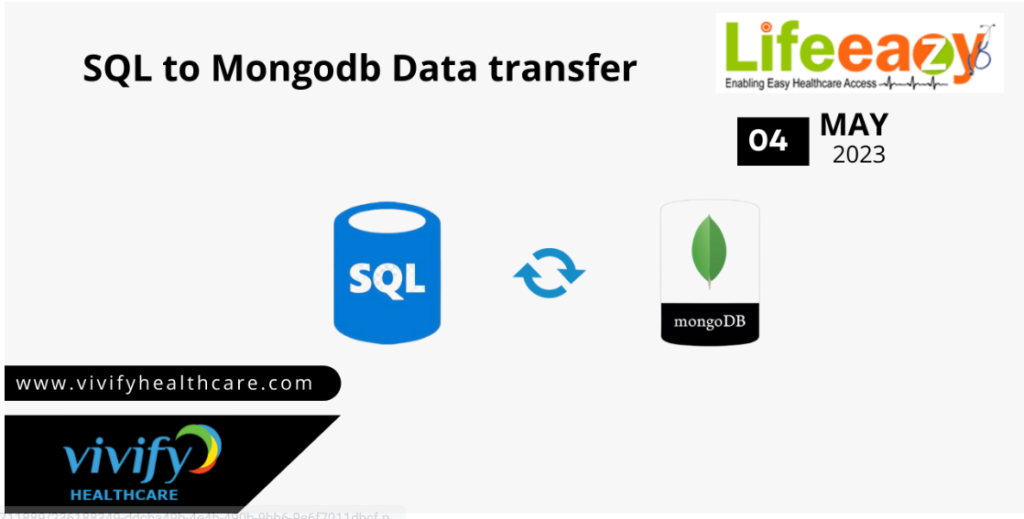
The release of Sql to Mongodb Data transfer at Vivify Healthcare is part of the company’s research and development efforts to find the best technology stack that is both sustainable and affordable.
To convert data from local sql to local MongoDb using Flask and also PyMongo library from python.
Replicating data between sql and mongodb instances:- If you have to transfer data from different instances like local sql to local mongodb instances, you may need to replicate data between them for backup or redundancy purposes. Using Flask, Python and Pymongo library, you can write a script to continuously fetch data from one instance and insert it into another instance.
Syncing data between Local SQL to Local MongoDB instances: If you have data from different databases, you may want to sync the data between them to ensure consistency. Using Flask,Python and the pymongo library.
Further more if any requirement to transfer data from local Instance to Hosted instance. Momgodb2Mongodb repository can be used https://github.com/vivifyhealthcare/mongo2mongo
About
To convert data from sql to MongoDB database using Flask, we can use the PyMongo library.
Use Cases
By using this case you may want to convert data from SQL instance to MongoDB instance using Flask:
- from Local sql to Local MongoDBIn these use case, Flask and the pymongo library provide a powerful and flexible way to manipulate Sql data and transfer it between instances.
MySQL to Mongodb
Requirements
- mysql – pip install mysql-connector-python
- flask – pip install flask
- mogodb – pip install pymongo
About
This package contain flask.
For developers
This code was developed for local host purpose, if you want to make changes you can using Flask and if you want to work with server database, you can replace local host with server host.
Running Mysql2Mongodb
To run this, you have follow below steps
- first, clone the repositry
- Ensure your in mysqltomongodb folder, if not change directory to mysqltomongodb folder
- Then run this command in terminal using command
python start.py - click on the local host

