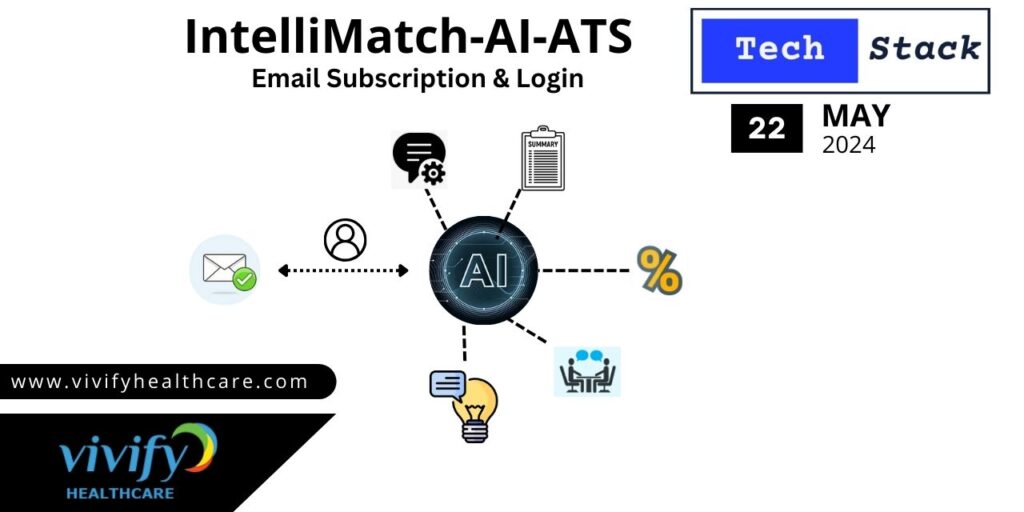
Email Login - IntelliMatchAI-ATS
IntelliMatch-AI-ATS offers a robust email subscription feature, allowing users to access personalized updates and notifications after verifying their email through an OTP (One-Time Password) system. This document provides instructions on how to subscribe, verify OTP, and handle potential errors.
Features
Subscribing and OTP Verification
To use the IntelliMatch-AI-ATS service, follow these steps:
- Enter Your Email: Navigate to the subscription section and input your email in the provided field.
- Subscribe: Click the ‘Subscribe’ button to send an OTP to your email, initiating the verification process.
- Enter OTP: After receiving your OTP via email, enter it in the designated input box on the application.
- Verify OTP: Press the ‘Login’ button after inputting the OTP. Successful verification will log you into the system, while an incorrect OTP will give you the option to retry or resend a new OTP.
Email and OTP Handling
The system uses the following endpoints to manage email subscriptions and OTP verification:
- Subscription Endpoint:
http://45.79.121.132:8001/SubscribeAndFeedback/Otpgenerate/ - OTP Verification Endpoint:
http://45.79.121.132:8001/SubscribeAndFeedback/OtpVerfication/
These endpoints integrate seamlessly into the Streamlit UI, ensuring a smooth user experience.
Error Handling
- Subscription Errors: Should any issues arise during subscription, the application advises the user to attempt subscribing again.
- OTP Errors: If an entered OTP is incorrect, an error message will appear with options to either retry entering the OTP or request a new one.
Installation
Ensure you have the necessary packages installed to operate the subscription feature:
pip install streamlit requestsRunning the Application
Launch IntelliMatch-AI-ATS by executing:
streamlit run app.pyThis command starts the application in your web browser, allowing you to interact with the email subscription service and explore other functionalities of IntelliMatch-AI-ATS.
