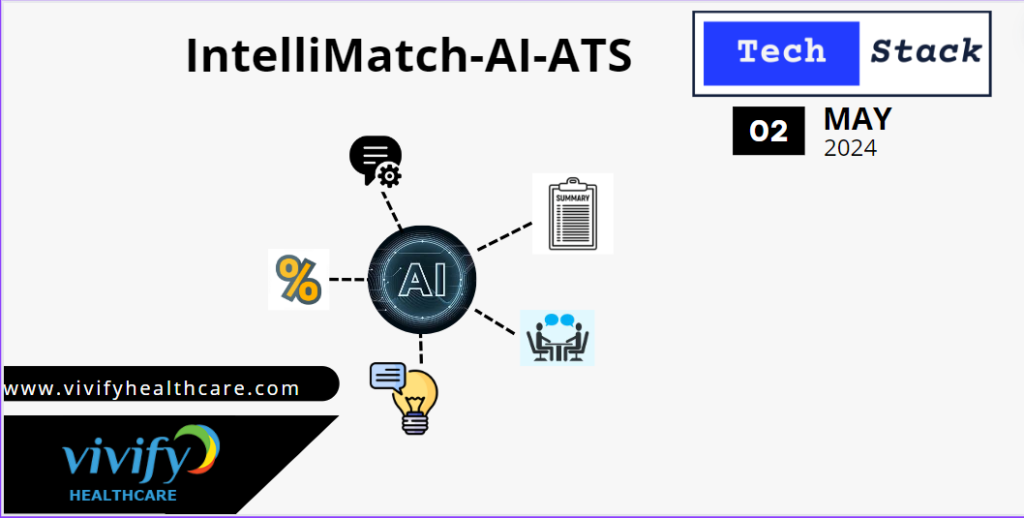
IntelliMatch-AI-ATS: The Ultimate ATS Companion
IntelliMatch AI-ATS: Application tracking system which helps aligning resume with the job description and the keywords with the help of Google Gemini Pro LLM.
IntelliMatch-AI-ATS is a state-of-the-art Streamlit application designed to empower job seekers in conquering Applicant Tracking Systems (ATS) with unmatched precision and insight. This README provides comprehensive guidance on setting up and utilizing IntelliMatch-AI-ATS to enhance your job application process.
Table of Contents
- Introduction
- Table of Contents
- Prerequisites
- Installation
- Getting Started
- Usage
- Features
- Contributing
- License
Prerequisites
Before you begin with IntelliMatch-AI-ATS, ensure you have the following prerequisites on your system:
Python 3.7 or higher
- An active Google Gemini Pro API Key
- Streamlit python package installed and configured
- The following Python packages (installable via pip):
streamlitPyPDF2– for processing PDF filesPillow– for image processingpython-dotenv– for environment variable managementpybase64– for encoding images in base64 format
Installation
To install IntelliMatch-AI-ATS, follow these steps:
Clone the IntelliMatch-AI-ATS repository to your local machine:
git clone https://github.com/vivifyhealthcare/IntelliMatch-AI-ATS cd IntelliMatch-AI-ATSSet up a Python virtual environment (recommended):
python -m venv venv source venv/bin/activate # For Windows, use `venv\Scripts\activate`
Install the required Python packages:
pip install -r requirements.txt
Create a
.envfile in the root directory and add yourGOOGLE_API_KEY:GOOGLE_API_KEY='YourGoogleAPIKeyHere'(Optional) Customize the
background.JPGand any CSS styles in thestyles/main.cssfile to personalize your application.
Getting Started
After installation, you can start ATSPro by running the Streamlit application:
streamlit run app.pyUsage
IntelliMatch-AI-ATS facilitates a variety of functionalities tailored to enhance your resume and prepare you for job applications:
Resume MAtch Percentage: Upload your resume and paste the job description to receive detailed feedback on how well your resume matches the job requirements.
Missing Keywords: Get a quantifiable match percentage indicating how closely your resume aligns with the job description, along with matched and missing keywords.
Skills Improvement: Receive suggestions on skills to improve or acquire based on the job description and your current resume.
Customization Tips: Obtain tailored advice on editing your resume bullet points to better match the job description.
Interview Prep: Access custom-generated interview questions and suggested answers based on your resume and the job role.
Features
Resume to Job Description Matching: Utilizes Google’s Generative AI to compare your resume against job descriptions, identifying strengths and areas for improvement.
Interactive UI: Streamlit-powered interface for easy upload of resumes, input of job descriptions, and interaction with the application’s features.
Dynamic Content Generation: Generates custom content such as interview prep questions and resume customization tips using advanced AI models.
Visual Customizations: Supports background image customization and CSS styling for a personalized user experience.
Contributing
Contributions to IntelliMatch-AI-ATS are welcome! If you’d like to contribute, please follow these steps:
- Fork the repository to your own GitHub account.
- Create a new branch for your feature or bug fix.
- Commit your changes and push them to your fork.
- Submit a pull request with a clear description of your changes.
